Canon EOS 1DC test short “Hyber Nation” & review
We recently got the Canon 1D C here at our shared Vienna office (together with Sebastian Wöber and Johnnie Behiri) from Canon Austria to test. It’s a camera that we all were very excited about, and Johnnie already shot a very nice and promising test of its beautiful S35 mode with it last week (click here to see it).
Watch what I shot during a few hours here – thanks a lot to Phil Arntz for helping out!
Watch it in 4K on YouTube by clicking here!
You can DOWNLOAD the ungraded 13GB 4K ProRes Master file from my server by clicking here. No guarantee how long this will last before I run out of bandwidth!
Thanks to The Music Bed for providing the soundtrack – these guys seriously have some of the most amazing selection of original music for film & TV anywhere to be found!

I waited for the first sunny winter day in Vienna in a LONG time (seriously, it’s so foggy here in winter) to take it out and mainly focus on its 4K function. The impressive feature of the 1DC is the fact that it records 4K internally using the MJPEG QuickTime codec. You probably have read my extensive C500 review and seen the short film “ALEX”, then you also know the problems regarding the acquisition (because it requires an external recorder to record 4K).
Not so the Canon 1DC – however, MJPEG is not a very efficient codec and it isn’t really made for acquisition, so you end up with a lot of data that needs to be churned through. Canon’s biggest problem right now is that they don’t really have proper codecs in their arsenal. Panasonic and Sony have been building codecs forever, but that’s a unchartered territory for Canon, so they have to license what they can to be used in their cameras.
So, MJPEG in the 1DC: A 128GB card gives you just over 32 minutes of recording time at 4K. Plus, the cards need to be FAST.
Compact Flash Cards
You absolutely need to use 1000x cards, which are the most expensive ones out there, otherwise your recording will be interrupted because all the other cards aren’t fast enough to write that much data. Any known brands like the Lexar UDMA 7 1000x 128GB card costs around €650. Per piece. Yep, that’s for 32 minutes recording time. Way too much!
Luckily my pals James Miller and Philip Bloom have discovered the unknown brand Komputer Bay (yes, really, that’s how you write them), and they offer a 1000x UDMA 128GB card for €200 (or $240). Sweet. I ordered it and shot with it, and voilá, perfect! Works perfectly even at permanent 4K recording. No need for much more expensive better known brands.
The outset
Katharina Dietl, my intern Phil Arntz and I were planning to do a real full-on mini documentary with the camera, but all three ideas fell through for various reasons – so we decided to head out and walk through the city in sunshine and simply be happy with some pretty images without a narrative (something that I really try to avoid these days when testing new cameras – because nothing tells you more about how a camera performs than on a ‘real’ job).
Anyway, that’s what we had to go with, and so I tried to point it at as many detailed backdrops as possible. That means wide angle shots and deep focus (also utilizing the 1.3x field of view of the 4K mode), using my Tokina 11-16mm (an EF-S lens, but it doesn’t vignette on the 1.3x crop from around 13-16mm, and in the full frame mode from 15-16mm). That and the superb Canon EF L 70-200mm f/2.8 were the two lenses that I mostly used.
It’s very ironic that deep focus wide angle shots now amazing using a Canon DSLR, because those are exactly the shots which were always problematic for cameras like the 5DmarkII, 5DmarkIII, 7D, T2i, T3i, 60D …
I intentionally went to some of the same locations where I shot the Canon 550D short “FEBRUARY” (click here for the original post) almost exactly 3 years ago. It was the first film shot with Canon’s then-brand new cheapest DSLR. Now I revisited some locations (like the ice skating area in front of the city hall) with Canon’s most expensive DSLR, and shot some slow motion again. It’s up to you to compare the image though 🙂
4K & full frame slow motion
With Johnnie already demonstrating how strikingly awesome and sharp the 1.6x S35 crop mode on this camera looks (without any noticeable aliasing or other artifacts), I was happy to only focus on 4K and the some slow motion stuff shot in the full frame mode at 60p. For that, I put the camera into NTSC mode (as usual, there’s only 50p in PAL mode), and then I played it back at 24p in the 4K timeline in Final Cut Pro X (using Conform Speed, more about the edit below).
The full frame mode is noticeably softer than the S35 crop mode (and of course the 4k mode), but it’s the only way to utilize the whole sensor area and also the only way to shoot 50p or 60p.
Banding and ISOs
Unfortunately I learned right after my day of shooting outside that the ISOs below 400 suffer from bad banding artifacts in the 1DC. James Miller posted his evaluation of the banding on Philip Bloom’s blog, so I immediately checked my shots – and banding was all over the place, because I shot a lot at ISO 160 etc. in broad daylight (I used the Heliopan Fader ND on some of the shots, but not always, as I wanted deep focus on most stuff anyway).
There’s no way you can see the banding on the small screen of the 1DC, and that’s all that I went with – I intentionally tried to use the camera as it is without any accessories (not even a Z-Finder).
So nothing I could change, really! The banding became worse in grading. I will regrade this with Film Convert and replace the Vimeo video as soon as I can and make it look prettier … only did basic levels correction and some saturation adjustments from the original C-Log. I shot C-Log in 4K and sometimes the “flat” picture profile in full frame modes.
The nice low light driving shots at the end were filmed by my intern Phil Arntz, and he went up with the ISO’s quite a bit for that, 3200 and 6400 ISO mostly. The amount of noise is comparable to the C100/C300/C500.
I will post another 1DC test short that we shot on the same day, we just need to get permission first (location owner).
Editing
The native MJPEG shots from the 1DC did not play smoothly in either Premiere or Final Cut Pro X, so I transcoded them into 4K ProRes files (normal ProRes), and then they played back smoothly in FCPX on my new 27″ iMac. Phil Arntz edited the other (yet unpublished) 1DC short on my MacPro (2008, 8-core), and even there the 4K ProRes played back smoothly in Final Cut Pro X. Pretty impressive!
I upscaled all the 60p full frame shots to 4K and cropped off top and bottom to fit it the slightly wider 4K aspect ratio. So you can definitely see the difference between these shots, but I think it works. There’s one shot of ice skaters from top, the first one in the short is in 4K, the other one is 1080p full frame 60p. There is of course a significant difference but I think played back at lower resolution it’s perfectly acceptable to mix the two.
Regarding slow motion in Final Cut Pro X: I was pretty impressed that clips can be conformed to the timeline frame rate by simply a click. In Final Cut Pro 7, there was a separate application called Cinema Tools with the sole purpose of conforming the frame rate of a clip to a different playback frame rate. So if you shot 60p and wanted it to play back at, say, 24p in Final Cut Pro, you needed to reconform it with a separate app and save it as a new file (or overwrite the existing one). Now, you simply drop your 60p file into the 24p timeline, and select “conform clip” from a sub-menu – voilá, playing back 60p at 24p, thereby creating slow motion without frame interpolation. No problem even in my 4K timeline.
C-serious?
There has been a lot of discussion online about whether the 1DC is simply a firmware-tweaked 1DX or not. No matter what, it is a camera that delivers remarkable videos image – not only remarkable for DSLRs, remarkable for any camera these days. Having a quite amazing 4K camera at this size, without fan (! … try to compare that to a Red Epic or Canon C500) is quite something … basically 4K whereever you go, and all of that with internal recording. Amazing. Yes, it’s 8 bit, but it’s good enough for 90% of what most people are shooting anyway.
Nevertheless, there are shortcomings in the video mode that should have been addressed. There’s no peaking or zebras, two things I come to expect from something that is marketed to video shooters. The punch-in zoom function only works when not recording (yes, still the same), but at least you can move it around unlike on the C100/C300/C500, and it looks like it’s pixel-per-pixel. Without that mode I would have been completely lost focusing wise.
Last but not least, the banding in ISOs lower than 400 is something that needs to be addressed via firmware updates by Canon. It’s a serious issue and really hampers your possibilities, forcing you to use strong ND filters (or faders) when shooting out in the sun. The native ISO of the 1DC is unknown to my knowledge, but I assume it will be around 800 or 850 like on the other C cameras, so it would be best to stick around that as much as possible – yet it would still be nice to be able to use the lower ISO’s if need be.
By releasing the 1DC, Canon has finally proven that they are indeed serious about putting proper video functions into their DSLR line. It’s their first serious attempt, so let’s not be too demanding. The Canon 1DC definitely is the most versatile and accessible professional 4K camera on the market right now.
Discounts & Purchasing
If you are in Europe, you can get EUR 880 discount on the Canon 1DC at A.F. Marcotec – for a total net cost of EUR 8.250. That’s the best price I could find for the camera in Europe. Just use the code 311213NLC1DC after you put the camera into the shopping basket, and EUR 880 will be deducted from the camera total.
If you are in the US, find the camera at B&H Photo & Video for $12,000 by clicking here. Your purchase through this link supports my blog and future reviews, and costs you nothing more. Thanks!!
-
Dear Nino,
Thank you very much for posting this. That’s stunning footage and beautiful cinematography. I’m seriously looking at the 1DC as an ideal B-cam to the C300. But Bloom’s exposé on the banding issue is now making me think twice about buying.
Is the banding issue you mention still there at 850 ISO or is it only noticeable around ISO 400-450? If it’s only noticeable at the lowest ISOs that wouldn’t be a problem for me. Nearly everything I’ve shot so far on the C300 has been at ISO 850 or above.
-
I heard the native ISO is 400, just FYI. Thanks for the excellent review!
A question: Is the dynamic range better than the C300 or is it similar?
-
Banding will only occur below ISO400.
C-Log curve is designed to perform at base ISO which is 400 on 5D3, 1D X and 1D C. too high or too low will cause artifacts.
-
I can’t see оригиналный file “You can DOWNLOAD the ungraded 13GB 4K ProRes Master file” he writes that the ZIP archive is corrupted and cannot be opened.In what may be the problem?
-
Hi Nino!
Thank you so much, especially for providing the ungraded 4K footage!! I love to play around with it until I get my own 1D-C! 🙂
ISO 6400 is definitely significant noise, but I think especially for in-car shots it adds a certain look that still makes sense… and I am excited to see how natural and almost “analog” the noise looks!
Have you seen the night shots at full moon someone did (at and above 50,000)? Forgot the name, but saved the video. With the applied noise reduction (After Effects plugin) the footage still works in Full HD resolution, looking quite nice – only lit by moon and stars!!!
Oh, I found it: http://vimeo.com/63969783
-
Oh, just checked: Wasn’t ISO 50,000 – only 10,000. Brilliant!
-
Hi there, thanks for the informative article, can you please add what you used to convert the footage to PRO RES? Thanks







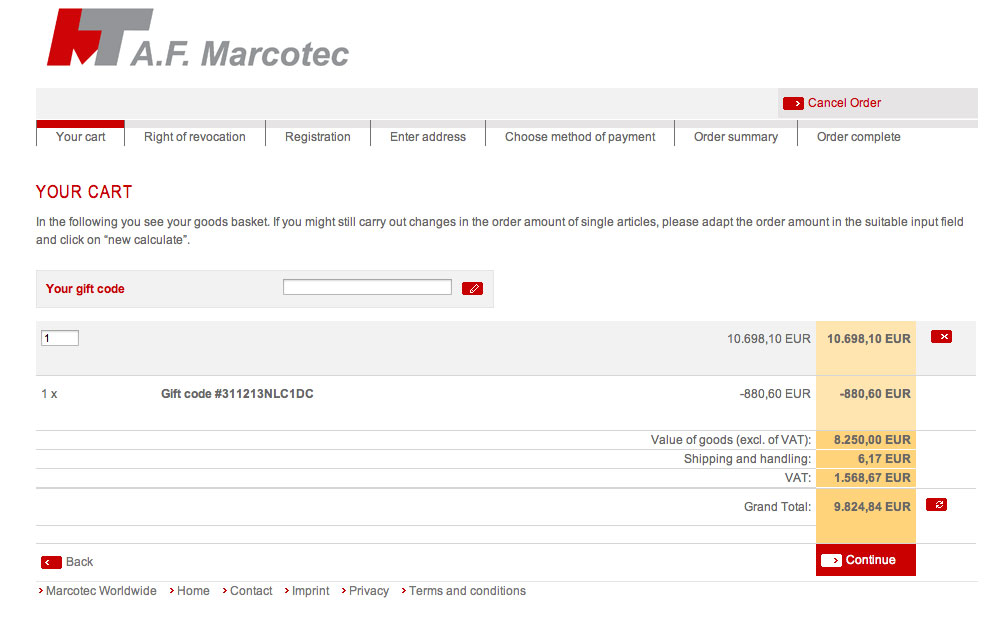



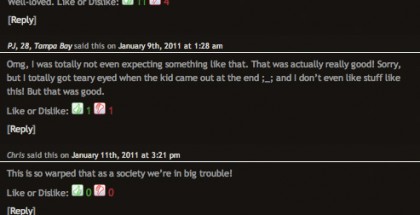
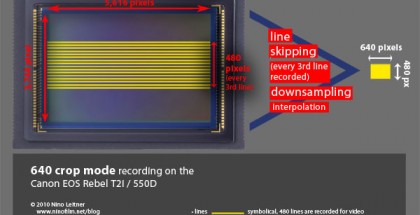















Comments